Frequently Asked Questions (FAQ) in ApolloX

- Language
-
العربيّة
-
简体中文
-
हिन्दी
-
Indonesia
-
Melayu
-
فارسی
-
اردو
-
বাংলা
-
ไทย
-
Tiếng Việt
-
Русский
-
한국어
-
日本語
-
Español
-
Português
-
Italiano
-
Français
-
Deutsch
-
Türkçe
Deposit
Why do I have to enter a Memo/Tag for some cryptos?
Some networks use a universal mainnet address, so all users on the network have the same address. In order to identify which user a transfer should go to, we have to enter a Memo/Tag in addition to the address.How long will it take for my deposit to arrive, and how much are the fees?
Confirmation time and transaction fees vary depending on which network you choose. For example, if youre depositing USDT, ApolloX supports the ERC20, TRC20, and BEP20 (BSC) networks. To check the transaction fee, you can select the corresponding network on the withdrawal platform and enter the amount you want to deposit.If the deposit hasnt arrived in your account, it might still be waiting for confirmation on the blockchain. Please be patient while your transaction is processed. You can also check the status of your transaction under Deposit History.
*Note: If you enter the wrong deposit address or select a network that isnt supported for the type of coin youre trying to transfer, your funds will be lost. Please make sure to verify your deposit information and act with caution.
Once your deposit is completed, you can click [Wallet] - [Transaction History] and click on the link icon next to the deposit address to view your transaction on the blockchain.
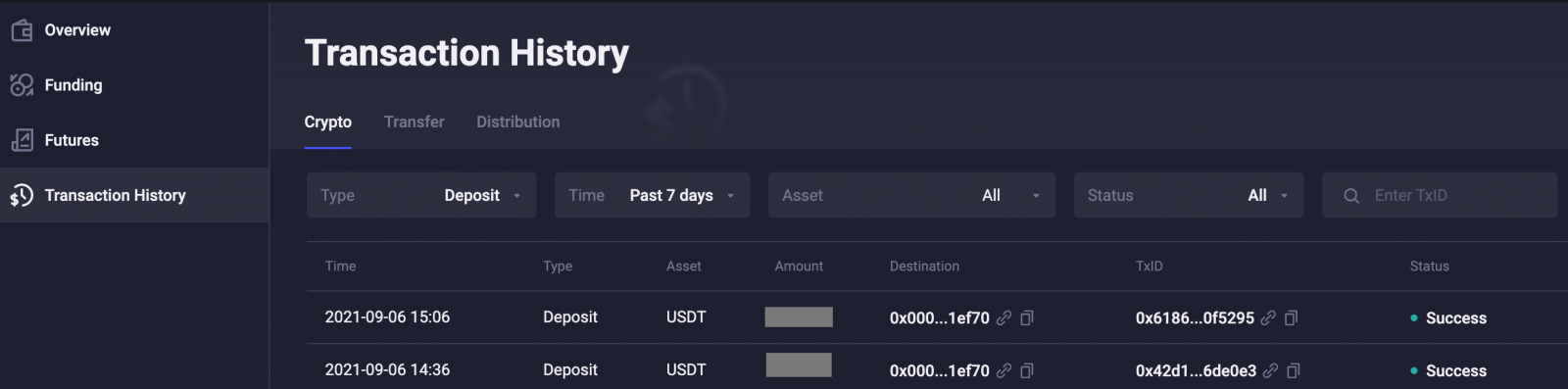
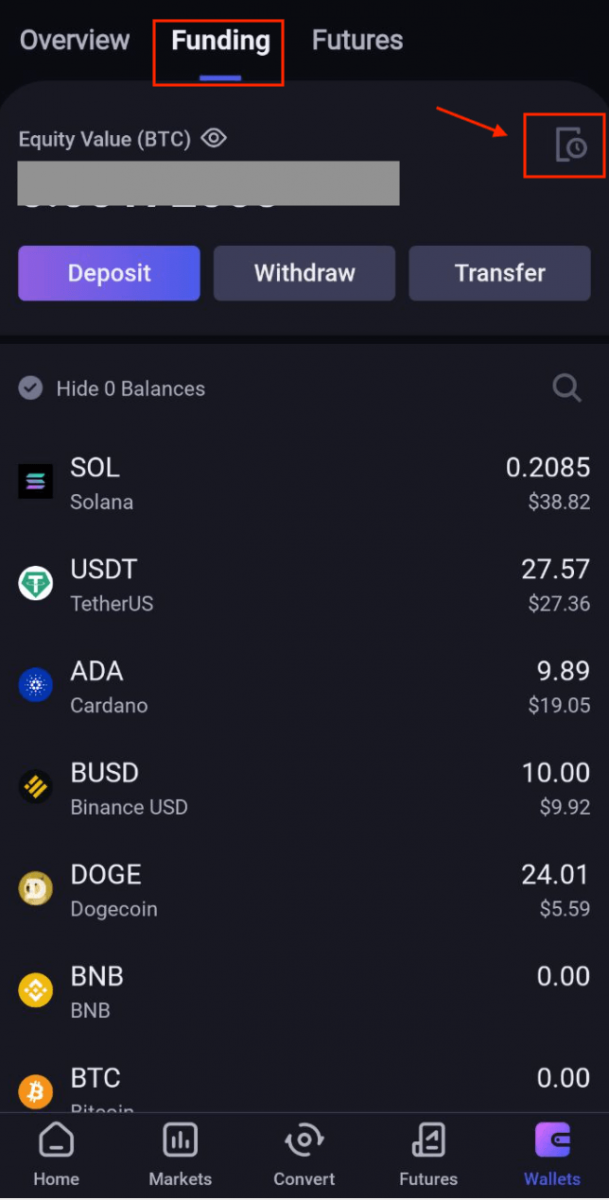
Why Hasnt My Deposit Arrived?
1. Why hasnt my deposit arrived in my account?
Transferring crypto from an external platform to ApolloX involves three steps: Withdrawal from the external platform - Confirmation on the blockchain - Funds arrive in your ApolloX account.
If your withdrawal is marked as "Completed" or "Successful" on the withdrawal platform, it means that the platform has successfully broadcast your transaction to the blockchain. However, it might still take some time for that transaction to be fully confirmed and credited to the platform you’re withdrawing to.
The time it takes for a transaction to be confirmed and sent to the receiving platform and the number of "network confirmations" required to complete a transaction vary between different blockchains. For example:
- A BTC deposit requires 1 network confirmation.
- After receiving a deposit, the funds in your account will be temporarily frozen. You can withdraw after receiving 2 blockchain network confirmations.
Transfers may be delayed due to unpredictable network congestion. You can use the TxID (transaction ID) to check the status of your transfer using a blockchain explorer.
If your deposit hasnt arrived in your account, you can follow the steps below to check the status of your transaction:
- If the transaction shows as unconfirmed on the blockchain and has not received the minimum number of confirmations required by ApolloX to credit the funds to your account, please wait patiently for the network to confirm your transaction. ApolloX can only credit funds to your account after the transaction has been fully confirmed on the blockchain.
- If the transaction shows as unconfirmed on the blockchain but the number of confirmations has reached the minimum required by ApolloX, please contact our Customer Support team with your TxID, coin/token name, quantity, and deposit time. Our support specialists will assist you.
- If the transaction shows as confirmed on the blockchain but your deposit hasnt arrived in your account, you can submit a support ticket to our Customer Support team. Please provide the TxID, coin/token name, quantity, and deposit time. Our support specialists will assist you.
2. How do I check the status of my transaction on the blockchain?
Log in to your ApolloX account and click [Wallet] - [Transaction History] to view your deposit history. You can click on the link in the [TxID] field to view detailed information about the transaction.

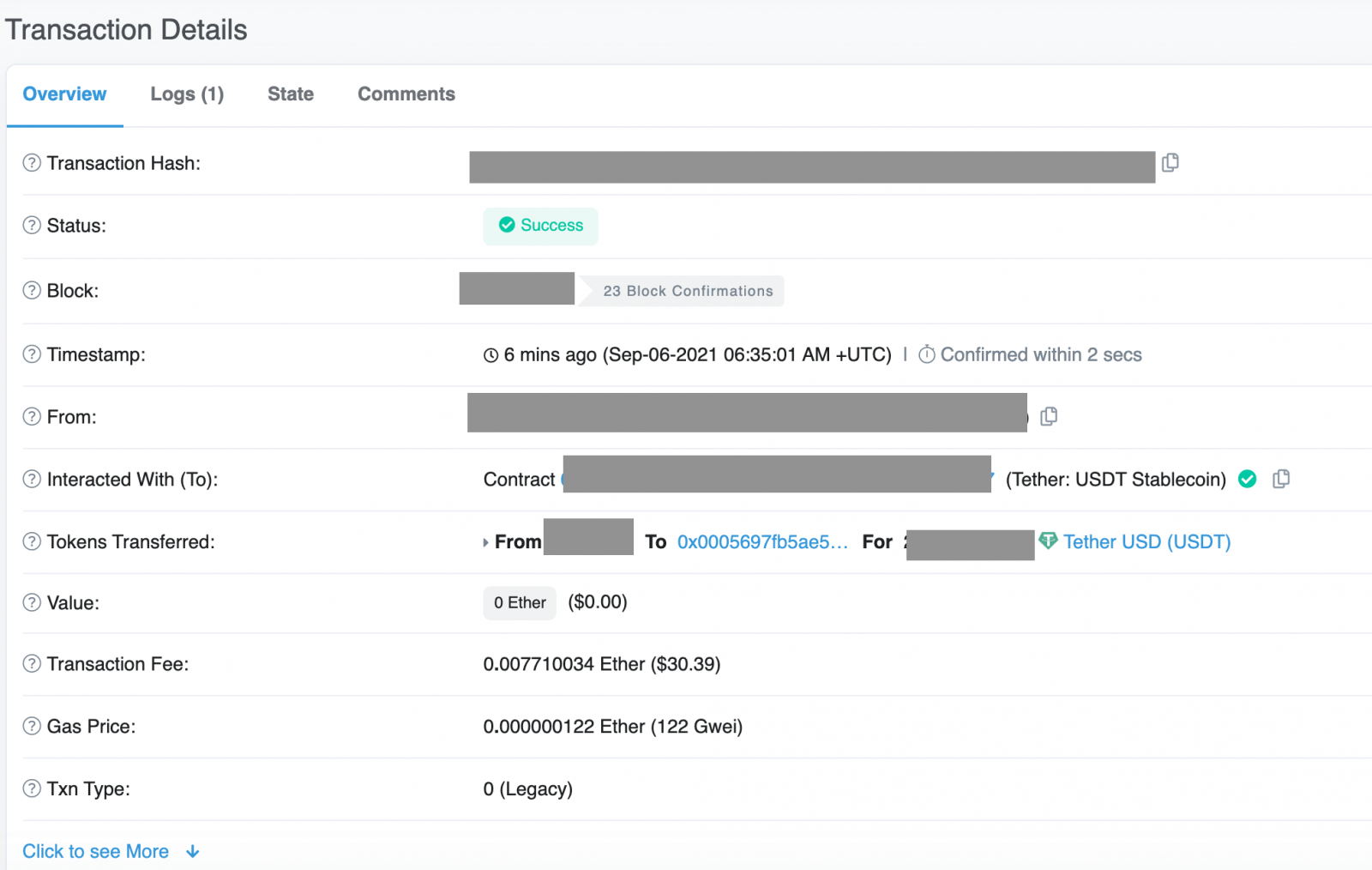
Trading
What are Futures Contracts?
Futures contracts are an important part of traditional finance: They are highly complex financial instruments used by advanced or technical investors. Investors, companies, and governments use derivatives such as futures contracts to safeguard their exposure to risk and asset price volatility.
A derivative is a type of financial contract that derives its value from an underlying asset. Traditionally, derivatives are used in markets such as commodities, currencies, stocks, or bonds. These contracts can be traded over-the-counter or through exchanges.
What are Cryptocurrency Futures?
In the crypto industry, the futures market is a rapidly growing sector that generates trillions in trading volume every month. Like stock options or commodity futures contracts, crypto futures can guard against volatility and adverse price changes. Crypto futures also act as a tool that investors can use to speculate on future crypto prices or hedge against changes in the price of a cryptocurrency.
Advantages of trading Crypto Futures
Flexibility: Non-crypto holders can speculate on the price of a cryptocurrency to make a profit. You can use USDT to open a crypto futures position, and you can choose to settle your profit in USDT.
Leverage: Gain significant exposure to a specific cryptocurrency with only a fraction of its total cost. With leverage, you can magnify small price movements to create profits that justify your time and effort.
Liquidity: Crypto Futures markets are extremely liquid, with transaction volumes reaching trillions in US dollars. Liquid markets are less risky because traders can enter and exit positions easily with minimal slippage.
Portfolio Diversification: Diversify your trading strategies to generate more profit. Traders are able to develop complex trading strategies, such as short selling, arbitrage, pair trading, and so on.
Changing the Leverage Multiplier
1. The default leverage multiplier on ApolloX is 20x, but youre free to adjust it. The higher the leverage multiplier, the lower the notional value of your position.
Click the [20x] icon.

2. Use the slider to adjust the leverage multiplier, then click [Confirm].

3. Once you click Confirm, the leverage multiplier will be changed and the new leverage multiplier will be displayed. Make sure you select the correct leverage multiplier before opening a position.
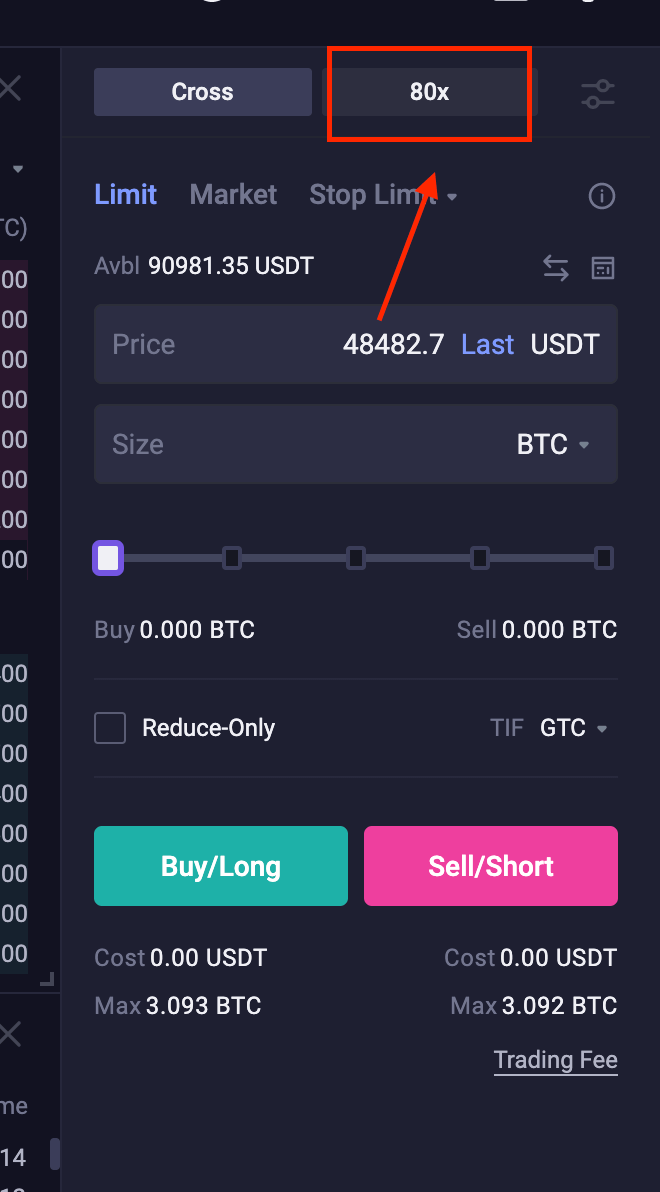
ApolloX Futures Transaction Fees
Futures transaction fees:
Maker fee: 0.02%; Taker fee: 0.07%
Definitions of "Maker" and "Taker"
What is a Maker Order?
When you place a Maker order, youll enter the order price (either higher or lower than the current market price) and rather than being filled immediately, your order will go onto the order book with the other orders. Your order will stay on the order book until another user takes the initiative to fill the order.
What is a Taker Order?
When you place a Taker order, youre taking the initiative to fill your order by trading with an existing order on the order book. Your order trades immediately by filling an existing order with a matching price.
How are transaction fees calculated?
Formula for USDⓈ-M Futures transaction fees:
Transaction fee = Nominal value × Transaction fee rate
Nominal value = Number of futures contracts × Transaction price
For ApolloX users, Maker fees are 0.02% and Taker fees are 0.07%.
Buying BTCUSDT Futures using a Market Order:
Nominal value
= Number of futures contracts × Transaction price
= 1 BTC × 49,000
= 49,000
As a Taker, you would pay a transaction fee of 49,000 × 0.07% = 34.3 USDT.
Once the price goes up, you can place a Maker sell order:
Nominal value
= Number of futures contracts × Transaction price
= 1 BTC x 49,500
= 49,500
As a Maker, you would pay a transaction fee of 49,500 × 0.02% = 9.9 USDT.
How to use the ApolloX Futures Calculator
You can use the ApolloX Futures Calculator to calculate your Initial Margin, PnL, and ROE for each order.1. Click the [Calculator] icon as shown below.
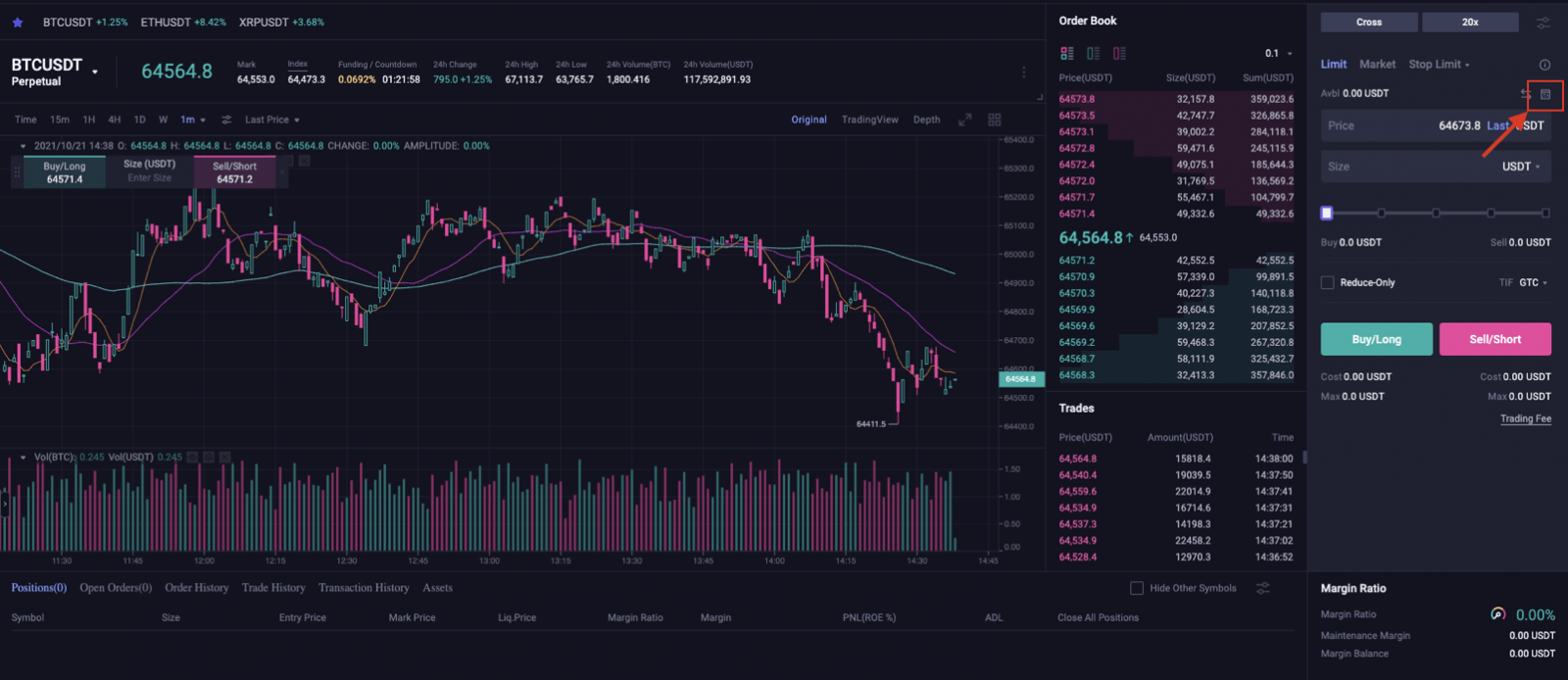
2. You can use the Calculator to calculate your PnL, Target Price, or Liquidation Price.
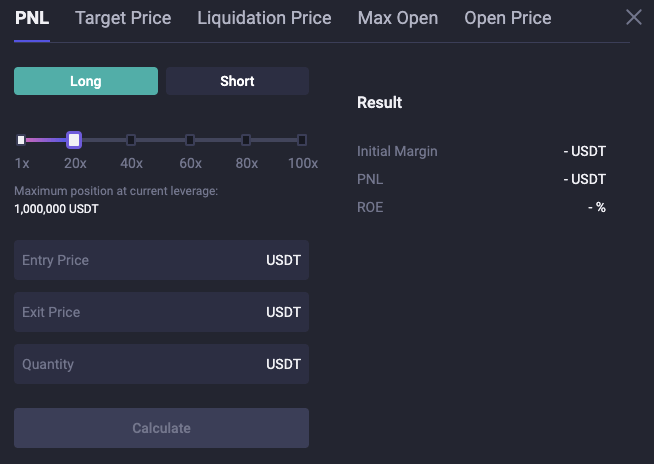
3. After choosing an option, select [Long] or [Short], then enter the Entry Price, Exit Price, and Quantity. You can also adjust the leverage multiplier here. Fill in the order details, then click [Calculate]. ApolloX will then automatically calculate your Initial Margin, PnL, and ROE.
USDⓈ-M Perpetual Futures
Initial Margin = Quantity * Entry Price * Initial Margin Rate(IMR)
Initial Margin Rate (IMR) = 1 / leverage Multiplier
Calculation for PnL:
Long = (Exit Price - Entry Price) * Number of Contracts
Short = (Entry Price - Exit Price) * Number of Contracts
ROE% = PnL / Initial Margin = Order Direction * (1 - Entry Price / Exit Price) / Initial Margin Rate
How to change Margin Mode
1. Log in to ApolloX and go to the ApolloX Futures trading page. Select the Futures contract you want to trade, then click [Cross], as shown below.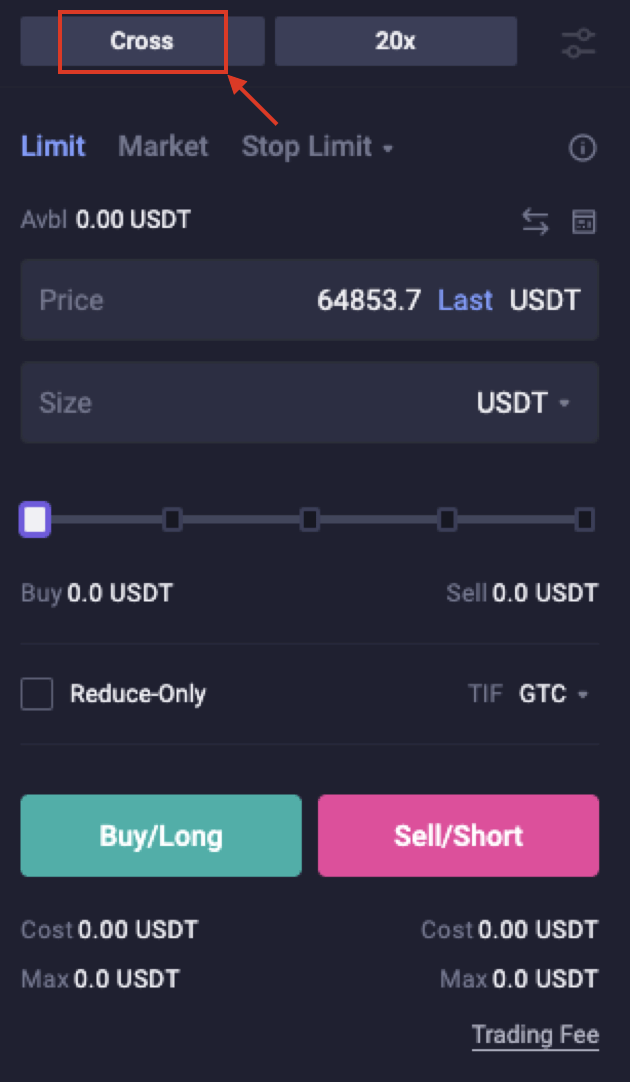
2. Here, youll see the different margin mode options. Click to select the margin mode you want to use, then click [Confirm].
*Switching margin mode will only apply for the current contract.
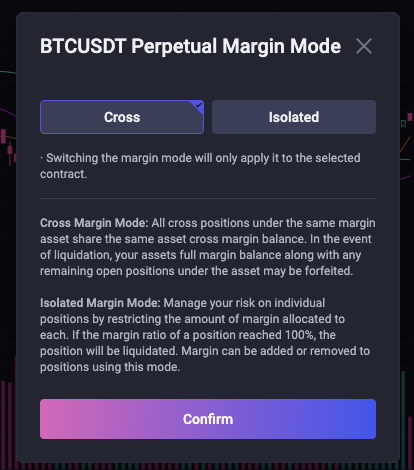
3. The margin mode is changed once you click Confirm. Remember to select the correct margin mode whenever you open or execute an order.
Tips:
- The default margin mode is set to "Cross Margin" for all contracts.
- Changing margin mode will only apply for the current contract.
- Remember to select the correct margin mode whenever you open or execute an order.
- You wont be able to change the margin mode if you have any open positions or orders.
- In Cross Margin mode, all positions under the same margin asset share the same margin balance. For example, all USDT in your Futures wallet can be used for all USDT Futures trades.
Withdrawal
Withdrawal Fees
"Withdrawal fees" or "network fees" are usually incurred when you withdraw coins to an external wallet address. These fees are used to pay the miners or node validators responsible for processing the transaction and securing the corresponding blockchain network.ApolloX pays these fees to the miners to ensure that all transactions are properly processed on the blockchain. However, since transaction fees are dynamic, ApolloX charges users a fee based on the current network conditions. Please note that since the fee amount is based on estimated network transaction fees, it may be adjusted without notice in response to the current network conditions.
You can view the current fees for a given network by going to the withdrawal request page for that coin.
Minimum Withdrawal Amount
There is a minimum withdrawal limit every time you withdraw crypto, so please make sure the amount of your withdrawal is greater than the minimum.You can go to the Deposit Withdrawal Fees page to check the minimum withdrawal limits and transaction fees for each type of cryptocurrency. However, please note that the fees displayed on this page may fluctuate without prior notice based on blockchain network conditions.
You can see the current transaction fees and minimum withdrawal limits on the Deposit Withdrawal Fees page, as shown below.
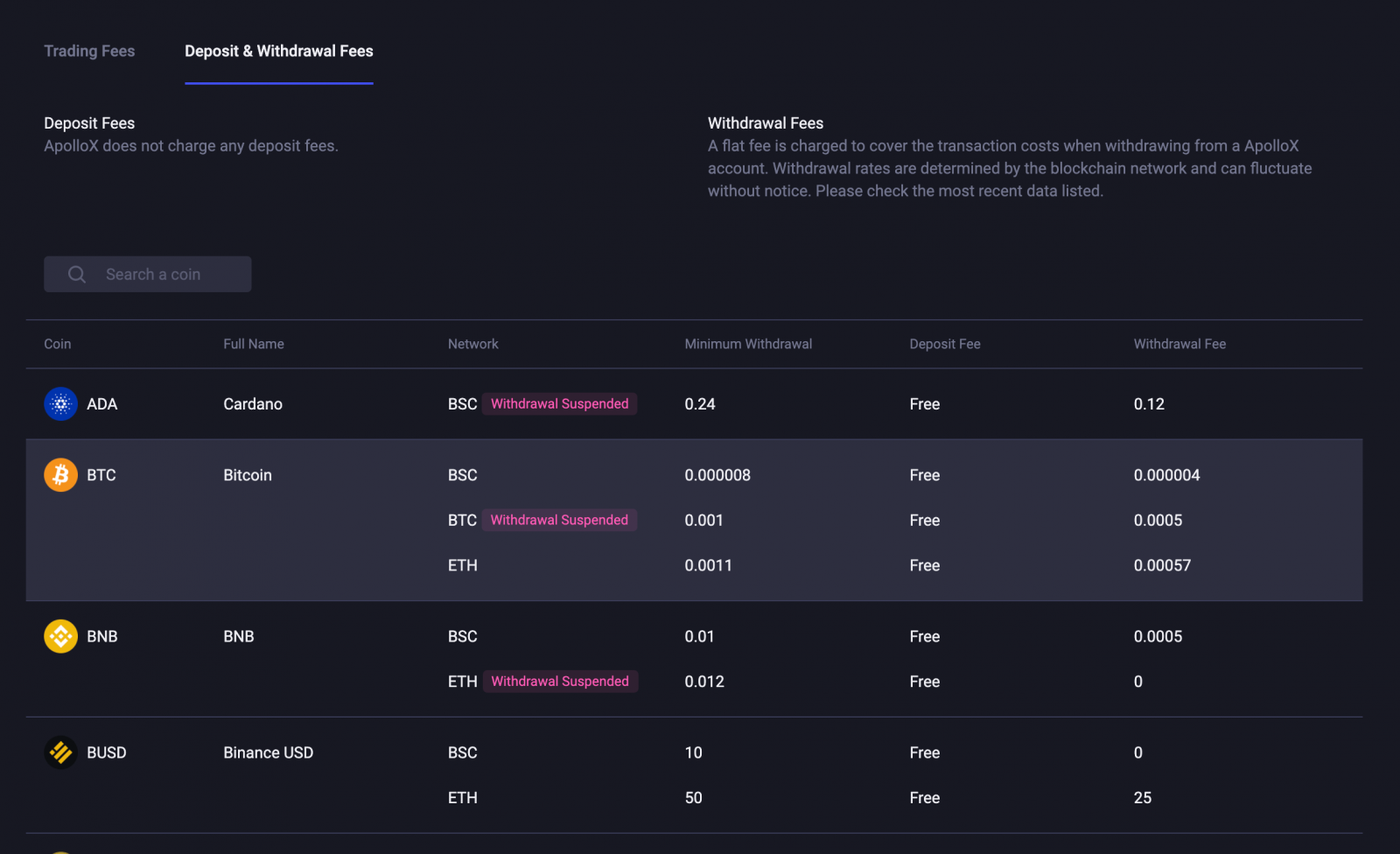
Note: Please avoid choosing unsupported networks because they have low fees. You must select a network that is compatible with the external address you are withdrawing to. If your external wallet/exchange account provides you with an ERC20 address, you have to select the ERC20 network to withdraw your crypto. If you choose the wrong network, your funds will be lost.
Why Hasnt My Withdrawal Arrived?
1. I made a withdrawal from ApolloX to another exchange/wallet, but I havent received my funds yet. Why?Transferring crypto out of your ApolloX account involves 3 steps: Submit a withdrawal request on ApolloX - Confirmation on the blockchain - Funds arrive in the other account.
ApolloX typically generates the TxID for your transfer within 30-60 minutes. This signals that we have finished processing your transfer, and your transaction has been broadcast to the blockchain.
The time it takes for a transaction to be confirmed and sent to the other partys receiving platform as well as the number of "network confirmations" required to complete a transaction vary between different blockchains. For example:
- A BTC deposit requires 1 network confirmation.
- After receiving a deposit, the funds in your account will be temporarily frozen. You can withdraw after receiving 2 network confirmations.
Transfers may be delayed due to unpredictable network congestion. You can use the TxID (transaction ID) to check the status of your transfer using a blockchain explorer.
Tips:
- If the blockchain shows that the transaction is unconfirmed, please wait for the confirmation process to be completed.
- If you still havent received your deposit once the transaction shows as confirmed on the blockchain, it means that the transfer has been completed on ApolloX and we are no longer able to assist you with that transaction. Please contact the receiving platform for assistance with crediting the transfer to your account.
- If the TxID has not been generated 6 hours after you click the link in the confirmation email, please contact our Customer Support team for assistance. Please be sure to attach a screenshot of your withdrawal history showing the relevant transaction. Providing detailed information will allow our Customer Service to assist you in a timely manner.
2. How do I check the status of my transaction on the blockchain?
Log in to ApolloX and click [Wallet] - [Transaction History] to view your withdrawal history. You can click on the link in the [TxID] section to see detailed information about your transaction.
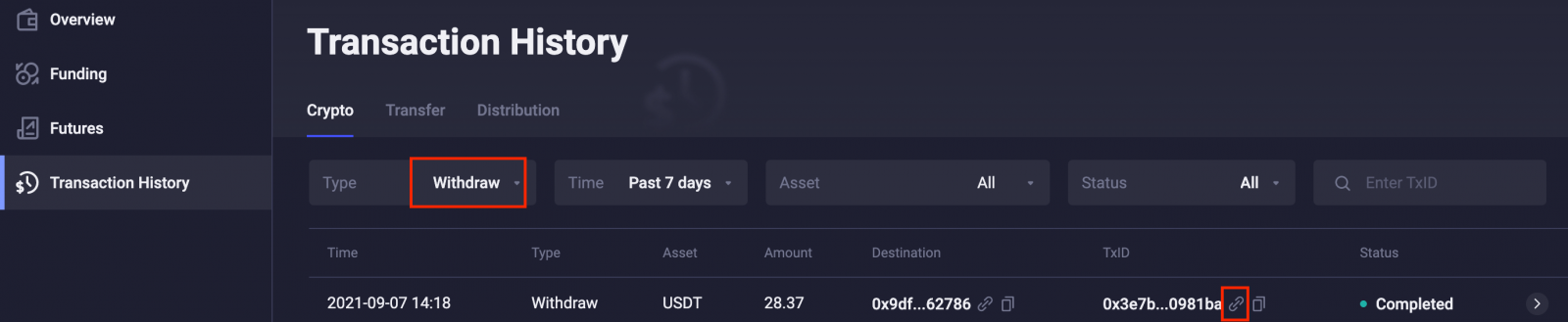
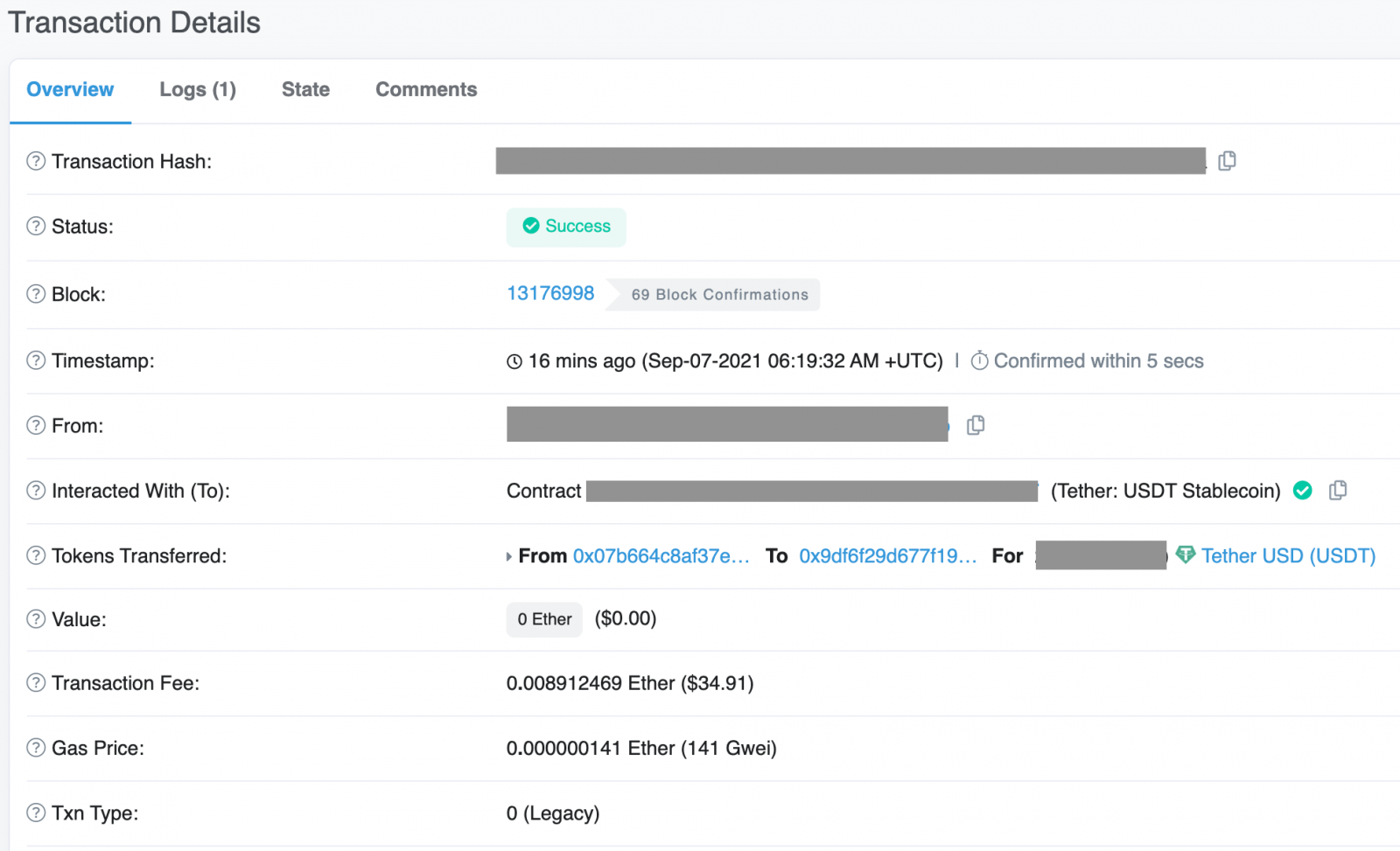
What If I Withdraw to the Wrong Address?
On ApolloX, the system initiates the automatic withdrawal process as soon as you complete security verification and click [Submit]. There is no way to stop the automatic withdrawal process once its initiated.Due to the anonymous nature of the blockchain, ApolloX has no way to locate who received your crypto if it was sent to the wrong address. Therefore, we will not be able to provide you with any further assistance if you send your crypto to the wrong address.
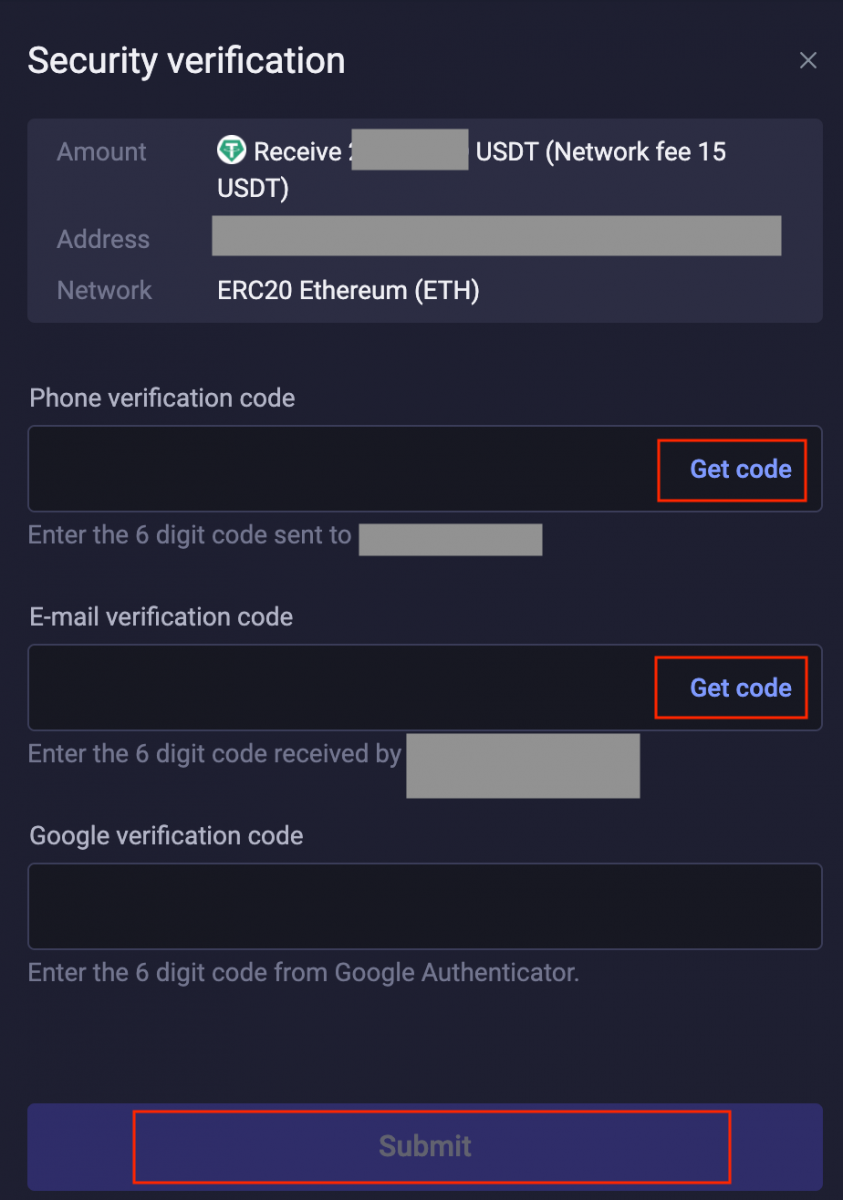
How can I get my crypto back after its been deposited to the wrong address?
- If you know the owner of the address, we recommend that you contact the owner directly to negotiate the recovery of your assets.
- If your assets were sent to the wrong address on another platform, please contact the customer support team on that platform for assistance.
- If you forgot to enter a Tag/Memo when withdrawing to an external platform, please contact the customer support team for that platform and give them the transaction ID (TxID) and corresponding information of your ApolloX withdrawal for help recovering your assets.
- Language
-
العربيّة
-
简体中文
-
हिन्दी
-
Indonesia
-
Melayu
-
فارسی
-
اردو
-
বাংলা
-
ไทย
-
Tiếng Việt
-
Русский
-
한국어
-
日本語
-
Español
-
Português
-
Italiano
-
Français
-
Deutsch
-
Türkçe


